หลุยส์ครับ ปกติ free account ของ photobucket จะ limit bandwidth อยู่ที่ 10G per month ครับ
bandwidth จะเป็นคนละเรื่องกับ file size ที่เรา upload รูปขึ้นไปเก็บไว้ ทางแก้ที่ทาง Photobucket บอกไว้มีทางเดียวครับ คือ upgrade เป็น Photobucket pro จะไม่มี limit bandwidth
ลอง login เข้า photobucket account ของเราแล้ว click ดู stat ที่มุมบนขวาดูครับ
Bandwidth usage is unmetered for Pro accounts, however Photobucket reserves the right to disable direct linking on accounts that use excessive bandwidth or are otherwise abusing the system. To check your current usage, log into your account, click the account options link, and then review your Monthly Bandwidth in the Account Dashboard to the right. Free accounts are allowed 10GB of bandwidth per month, and Pro accounts are unmetered. 10GB is hundreds of thousands of images viewed via direct links, and the value resets each month on the anniversary of the day you registered.
ยกตัวอย่างการคำนวน Bandwidth พี่ขอ copy มาจาก web ของ photobucket เองนะครับ คือ
Example: You have various images of 25K each in size that are viewed by 100 users on your favorite message board in one day. You also have one video of 15000K that is viewed by 10 users in one day. 25K * 100 requests = 2500K (or 2.5MB). 15000K * 10 requests = 150000K (or 150MB). When you add the two together, you have used 152.5MB of bandwidth in one day.
Important! Do not confuse bandwidth with your album size.
นั่นหมายความว่า ถ้าเรา upload รูปที่ใหญ่ๆไปเก็บไว้ (แม้ว่า album size เราจะยังไม่เกินโควต้า) แล้วเราเอา image link ไป post ใน topic หลายๆรูป
แล้วมีคนเข้ามา reply post เรา โดยมี image code เราติดมาด้วย ก็จะมีการเรียกรูปของเราขึ้นมาโชว์บ่อยครั้งขึ้นด้วย ทำให้กินโควต้า bandwidth ต่อเดือนเราเยอะขึ้น
หรือในกรณีที่ topic ของเรามีคนสนใจมากๆ และมีการเปิดเข้าดูบ่อยๆ(ทำให้ต้อง load รูปขึ้นมาบ่อยๆ) ก็จะไปกินโควต้า bandwidth อีกเช่นกัน
กรณีของหลุยส์ พี่ว่ามีคนสนใจ topic ที่ post ไว้เยอะ เลยเกิน bandwidth limit ต่อเดือน เป็นเหตุผลว่า ทำไมขึ้นเดือนใหม่แล้วก็ดูได้ใหม่ เพราะ bandwidth counter ถูก reset ไปแล้ว เมื่อเกินอีกก็จะดูไม่ได้อีกครับ
เพิ่มเติมด้านล่างเป็น reference จาก web ของ photobucket สำหรับเพื่อนๆที่ใช้ web นี้ฝากรูปกันอยู่นะครับ
Why do I see a 'Bandwidth Exceeded' message?
If you have a Photobucket account:
1. Log into your Photobucket account.
2. Click the account options link at the top right. The Account Options page displays.
3. Check your Monthly Bandwidth usage in the Account Dashboard. If it is exceeded, the logo replaces your images and videos.
Note: When you upgrade to Pro, or when your monthly anniversary date arrives, the bandwidth resets to zero, and your images redisplay.
If you did not exceed the monthly bandwidth allowance, or you are not a Photobucket member, you probably have an image or video incorporated in your MySpace background (or other website) that is hosted in a Photobucket member's album which has exceeded the bandwidth allowance. To prevent the logo from displaying, you must remove the code that was linked from Photobucket.
You can avoid exceeding bandwidth when you get a Pro account, which has unmetered bandwidth. However, Photobucket reserves the right to disable direct linking on accounts that use excessive bandwidth or otherwise abuse the system.
If you are not a Photobucket member, please consider joining Photobucket and using your own account to host the images you want to display around the web.
See the What is Bandwidth topic for more information.
Why do I see Bandwidth Exceeded instead of my images on MySpace? I don't even use Photobucket!
Even though you do not use Photobucket, you have a link (or links) in your MySpace web page to content that is hosted in a Photobucket account that has exceeded its bandwidth.
To immediately get rid of the ”Bandwidth Exceeded” message, you must remove the link to that content from your web page.
All Photobucket account bandwidth usage resets on the monthly anniversary date of registration for the account. When the bandwidth resets, the image will redisplay. To avoid “bandwidth exceeded” messages, we recommend that you register your own Photobucket account, put content that you want to use on your websites, email, message boards, etc. into your account, and link from your own account. The registration process is quick, and you can maintain a free account.
For more information, see the MySpace FAQ page and tutorials.